How to use the gene browser?
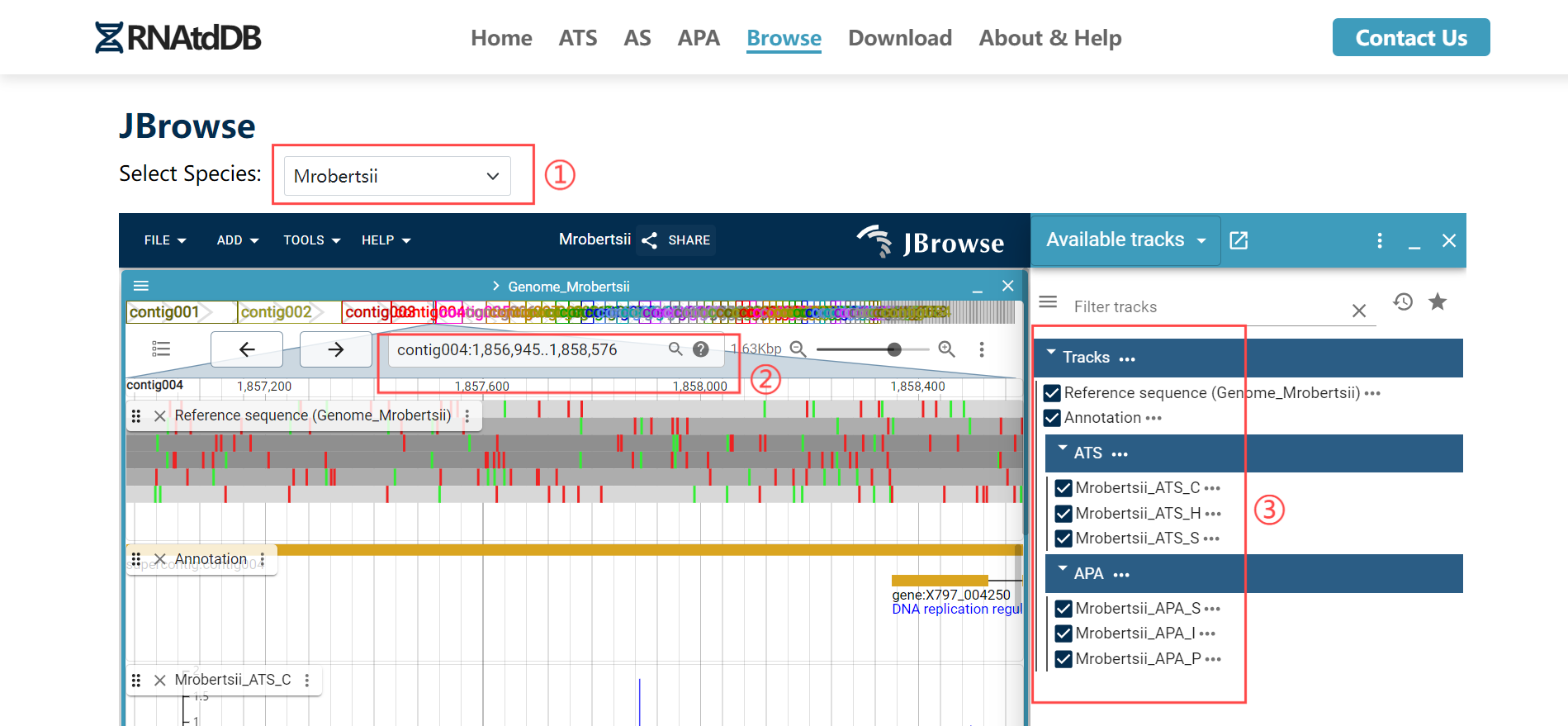
① Click the selection box to choose different species
② Click here to select and enter the range you want to view
③ Click here to select the tracks you want to view
Tel: (+86)15655690277
E-mail: kylinhanyue@sjtu.edu.cn
Address: 800 Dongchuan Road, Minhang District, Shanghai
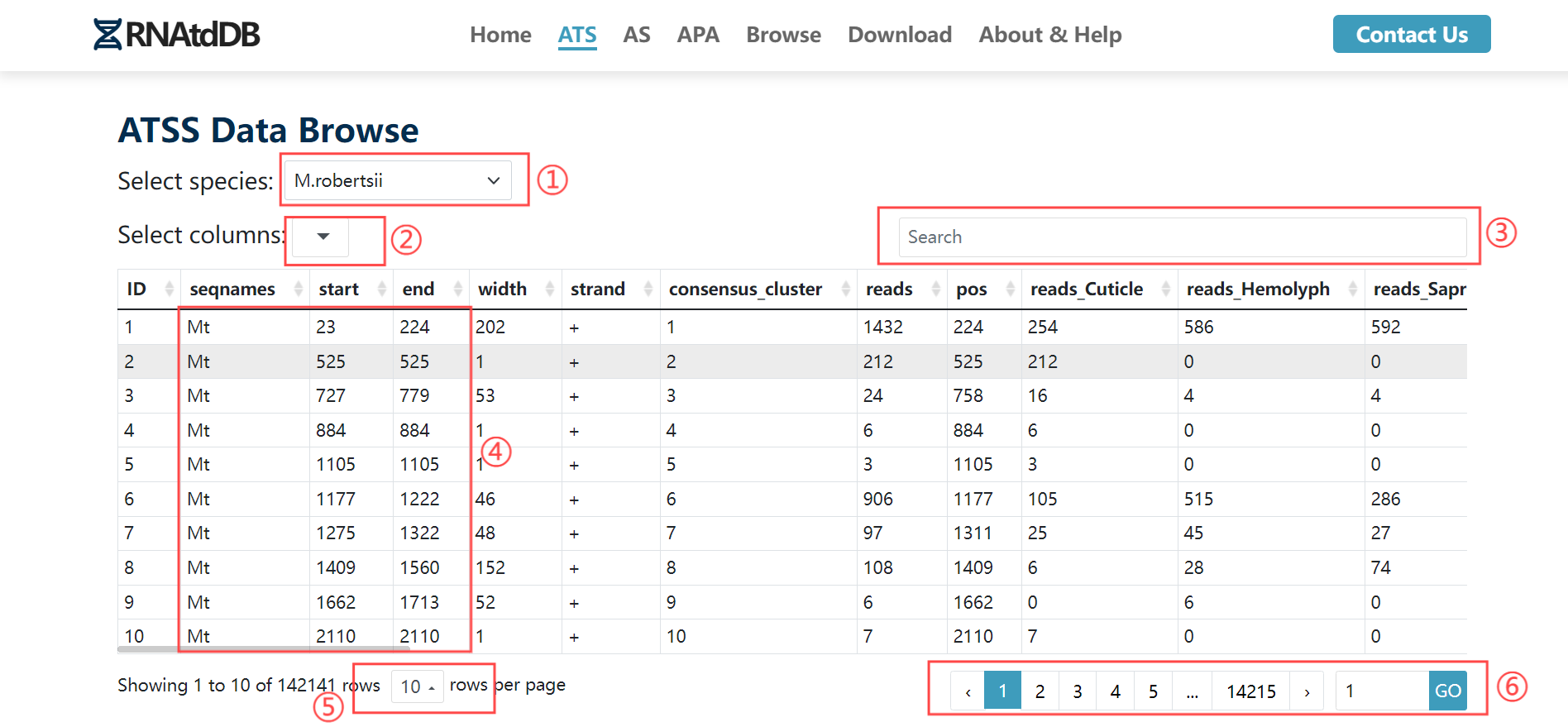
① Click the selection box to choose different species
② Click "select columns", and choose to remove the columns you are not interested in or add the columns you want to view
③ Type the content you want to search for here, and the search results will be displayed immediately
④ Double clicking on any row in this area can redirect to the JBrowse page at the corresponding position
⑤ Select the number of lines you want to display on one page here
⑥ Click or type the page number you want to jump to here
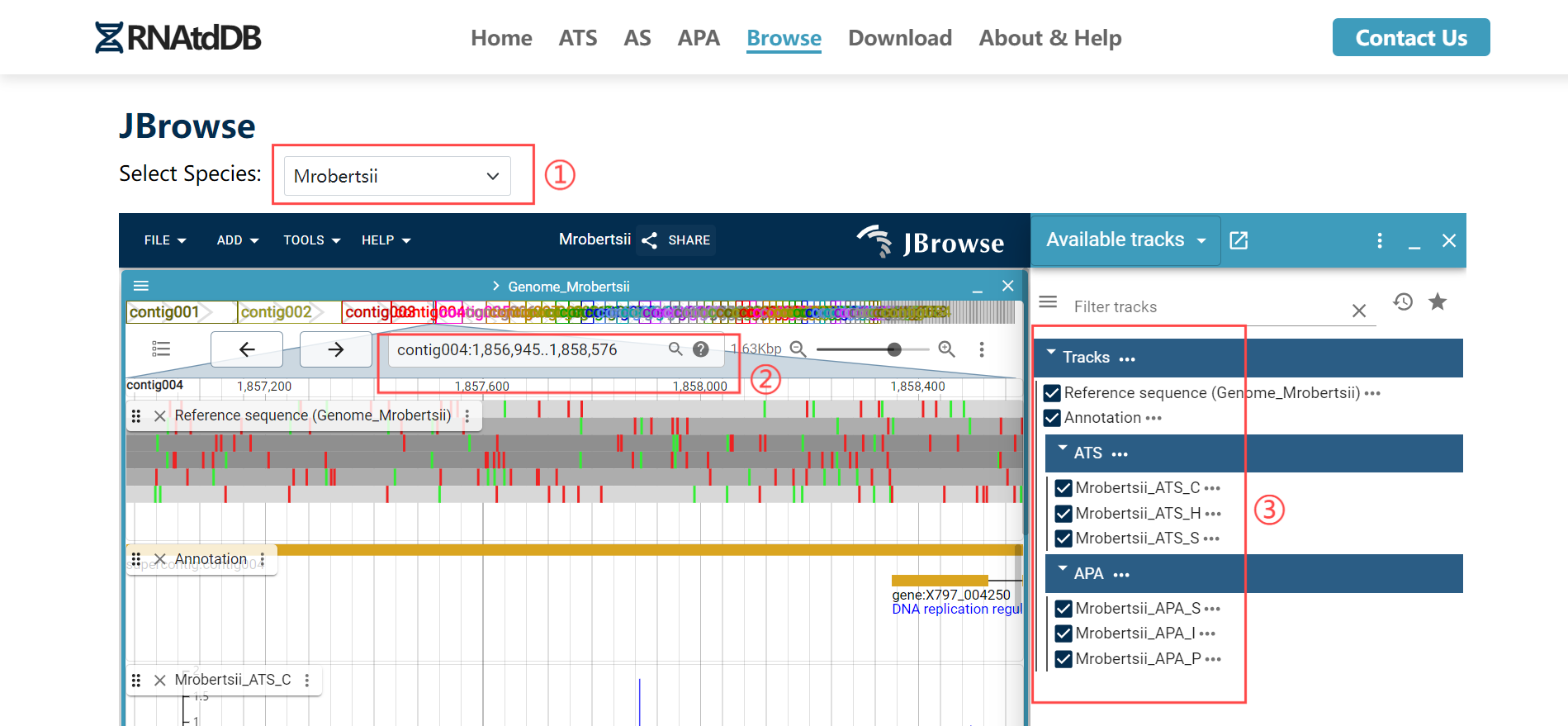
① Click the selection box to choose different species
② Click here to select and enter the range you want to view
③ Click here to select the tracks you want to view
If you are an ordinary visitor, click "Download" to download the corresponding csv file.
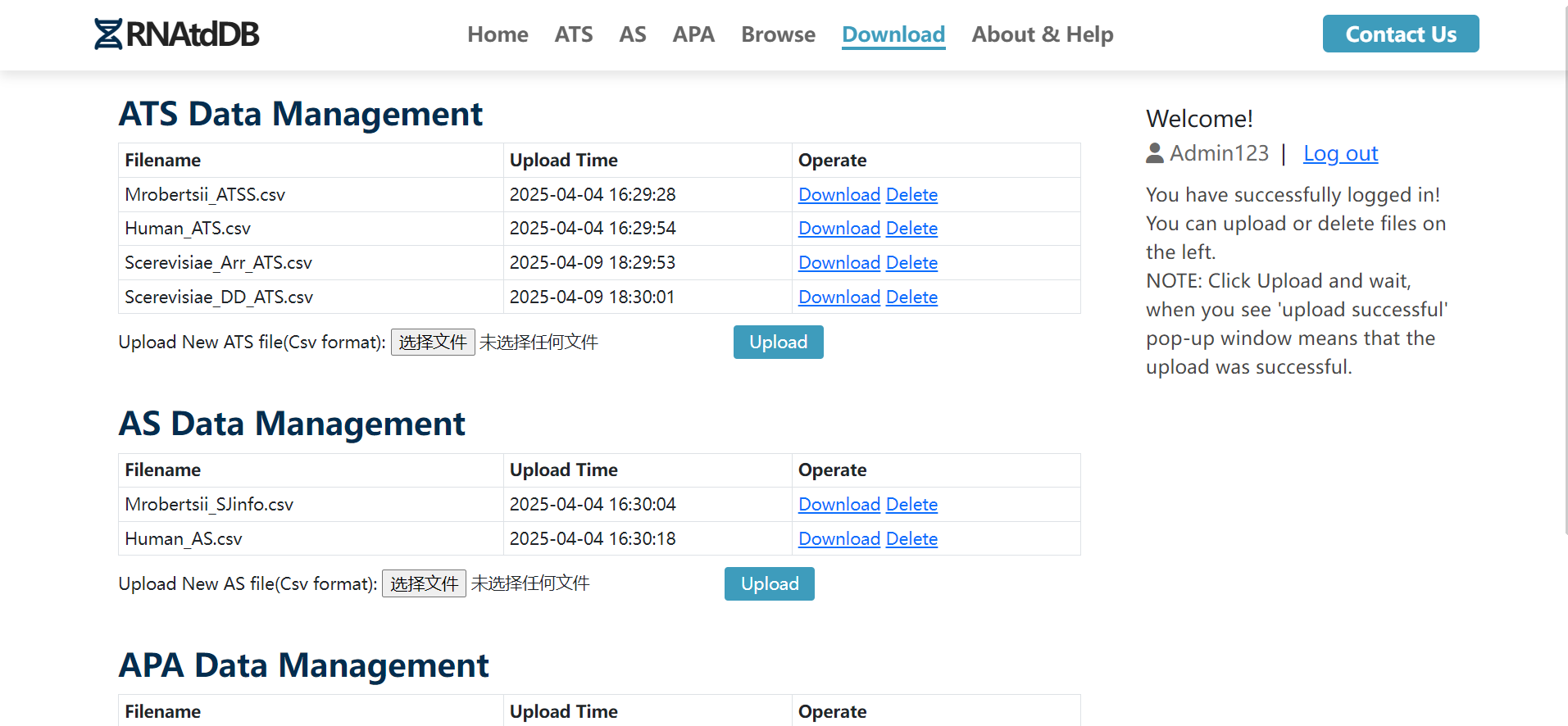
If you have administrator privileges, you can click to delete the existing files, or upload files in csv format. (Note: The file size should not exceed 50Mb; Only when the prompt "Upload successful" pops up does it mean that the upload is successful).
On the species card on the home page, you can view information by species.
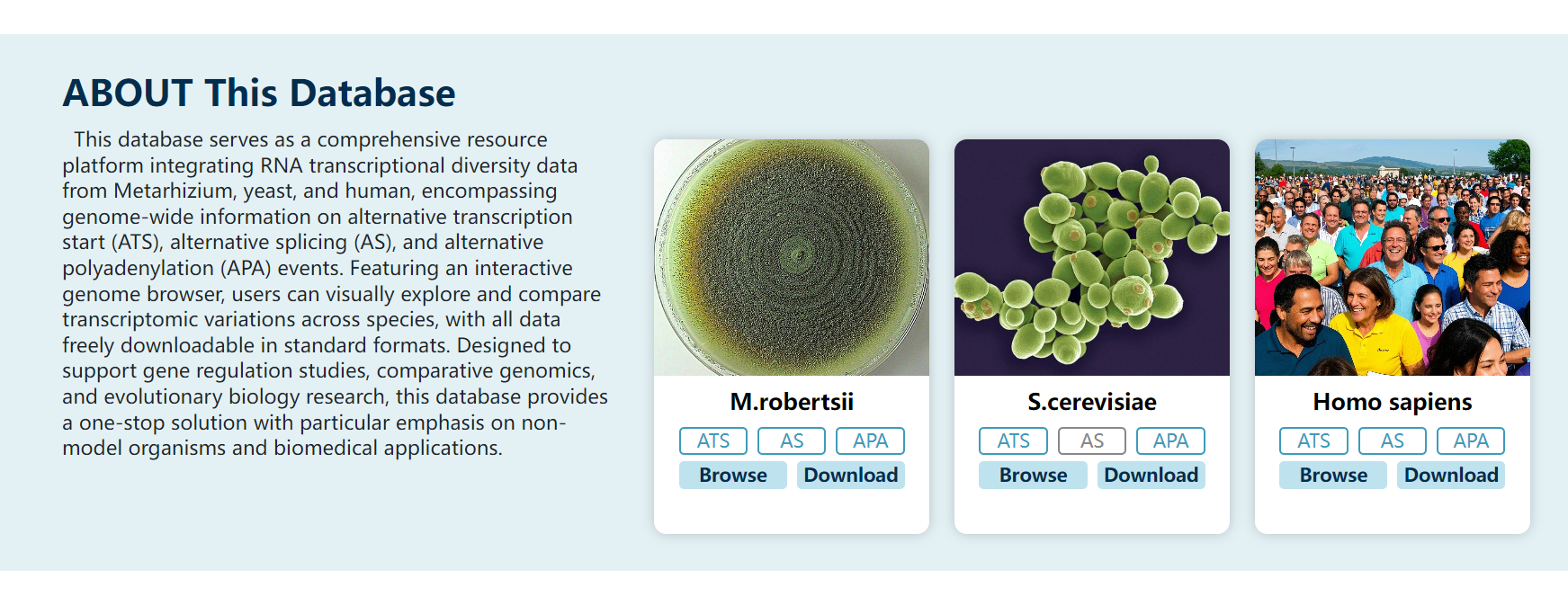
Click the "contact us" button to obtain my contact information(*^▽^*). Welcome to contact!